
 Always apply a given segment by default, instead of all users, per view
Always apply a given segment by default, instead of all users, per view
Some customers are highly exposed to spam data / bots for example, or have a very small number of customers that can distord data by being recurring buyers with very high basket amounts
It can then be required to exclude such trafic, and most of the time the only way is to apply a segment (this works mostly for 360 customers). But end users can forget to apply that segment and then sometime be confused while looking at unfiltered data.
Da Vinci could help ensure that a given segment is always applied when looking to a given view, in place of "All Users"
=> always enable that segment
=> warn when the segment has been disabled in the current report
What do you think ?

I have changed the icon to use a pushpin instead.
The proposed label would be too long for the size of the popup - so I will just use "Pin/Unpin as default"
Clearing the default is as easy as "unpinning" it, or pinning another one.

 Sorting of previous period in analytics
Sorting of previous period in analytics
Option to sort data in Google analytics on basis of the compared date period

I was thinking of an a better/easier alternative:
- in Data Studio, connect to your Google Analytics data source
- Add a Date Range selector to your report and set it to "Last 28 days"
- Create a table with the Search Query dimension and Clicks, Impressions and CTR metrics
- In the Data setup of this table, add a "Compare date range to previous period"
- Tweak the report to your liking :)
It it close, but sadly, DS doesn't allow you to sort by the "delta" column or turn it into a heatmap to easily spot the major changes. But still, I think it might be easier to find the major changes.
I know it would be possible to create exactly what you are looking for using Tableau and some calculated fields.

 Quickly reset segments to "All Users"
Quickly reset segments to "All Users"
One of the most annoying UI things about GA is that to get rid of a single segment is easy. Click, drag out, release. The delay between doing that and it refreshing means doing it four times is a pain. What's more you can't remove the last one.
Feature request: A single-click icon next to the segments to clear them all and return to the All Users segment only.

Fixed for the next release - which is pending approval by Google (might take a couple of days!)

 Export features not showing up
Export features not showing up
I'm trying to export a view from GA to Sheets, but the export functionalities aren't showing up, see screenshot: https://tppr.me/DXP0h
What to do?

For some odd reasons difficult to pin-point, sometimes features like Export aren't loaded. A refresh of the page solves this problem.

 We really need granular feature activation options in Da Vinci Tools extension
We really need granular feature activation options in Da Vinci Tools extension
Since release 2019.9.18, the extension offers only Google product level global feature activation.
For example, either you get all enhancements for Google Analytics UI, or none of them.
This isn't suitable !
- You may not like some of the feature / not require them all / not adhere to the changes it provides
- Many feature affect the interface layout, you can't restore the original GUI and do screenshots to share to users without the extension (they will question why they don't see the same thing)
- You may face a bug with one feature, and then can't disable that single feature to keep using the extension, you need to fully disable the extension
As of now I just can't keep using that extension while a few of its features are really really helpful daily !

Done - I have reverted the changes I made in the latest version so people will be able to individually choose the features they want. This fix will be available in the nest release.

 Odd formatting for Acquisition columns
Odd formatting for Acquisition columns
Tried on several accounts and on several standard reports, disabled Da Vinci extension and the issue disappeared:
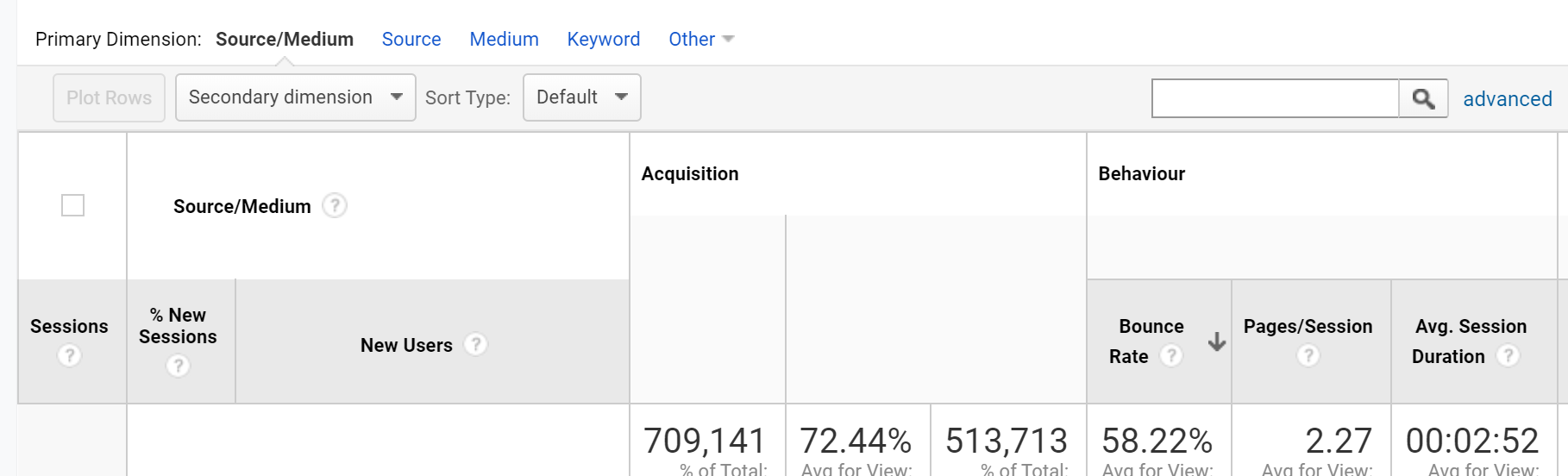

 Heat map
Heat map
Hi from Russia!
I don't get how to activate a heat map http://prntscr.com/p4u6n1, so i see no button to push on.
Is there any secret button or i should buy something... help pls.

With the latest version I just released, you should see something like this - there's a thermometer icon which you can click to toggle between various styles of heat maps. If it still doesn't work after upgrading to v2019.9.11 let me know.
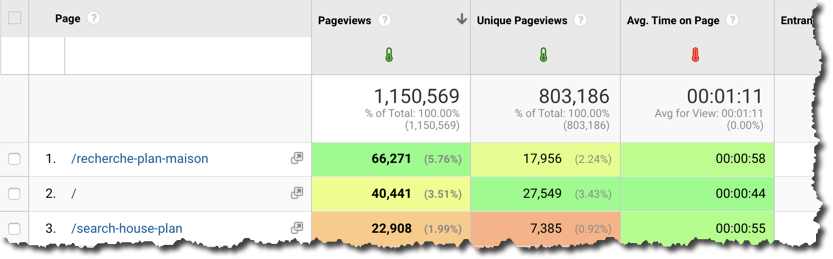

 Icon for the new "Google Ads Calls from Website Conversion" tag is missing
Icon for the new "Google Ads Calls from Website Conversion" tag is missing
Not urgent, but the Icon for the new "Google Ads Calls from Website Conversion" tag is missing
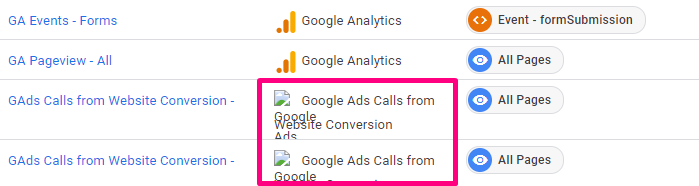

Thanks for reporting this! I have updated all icons and this will be fixed in the next release.

 Switching accounts in GTM broken
Switching accounts in GTM broken
With Da Vinci Tools enabled in Chrome, switching between Google accounts no longer works. Either using the GUI or manually changing the authuser number in the URL (https://tagmanager.google.com/?authuser=0). It fails in both directions with two accounts logged in leaving you stuck in the one you had logged in. Confirmed it's DVT by disabling extension and refreshing, where it works again.
In case it's relevant, one account is a paid GA360 account while the other is a free one.
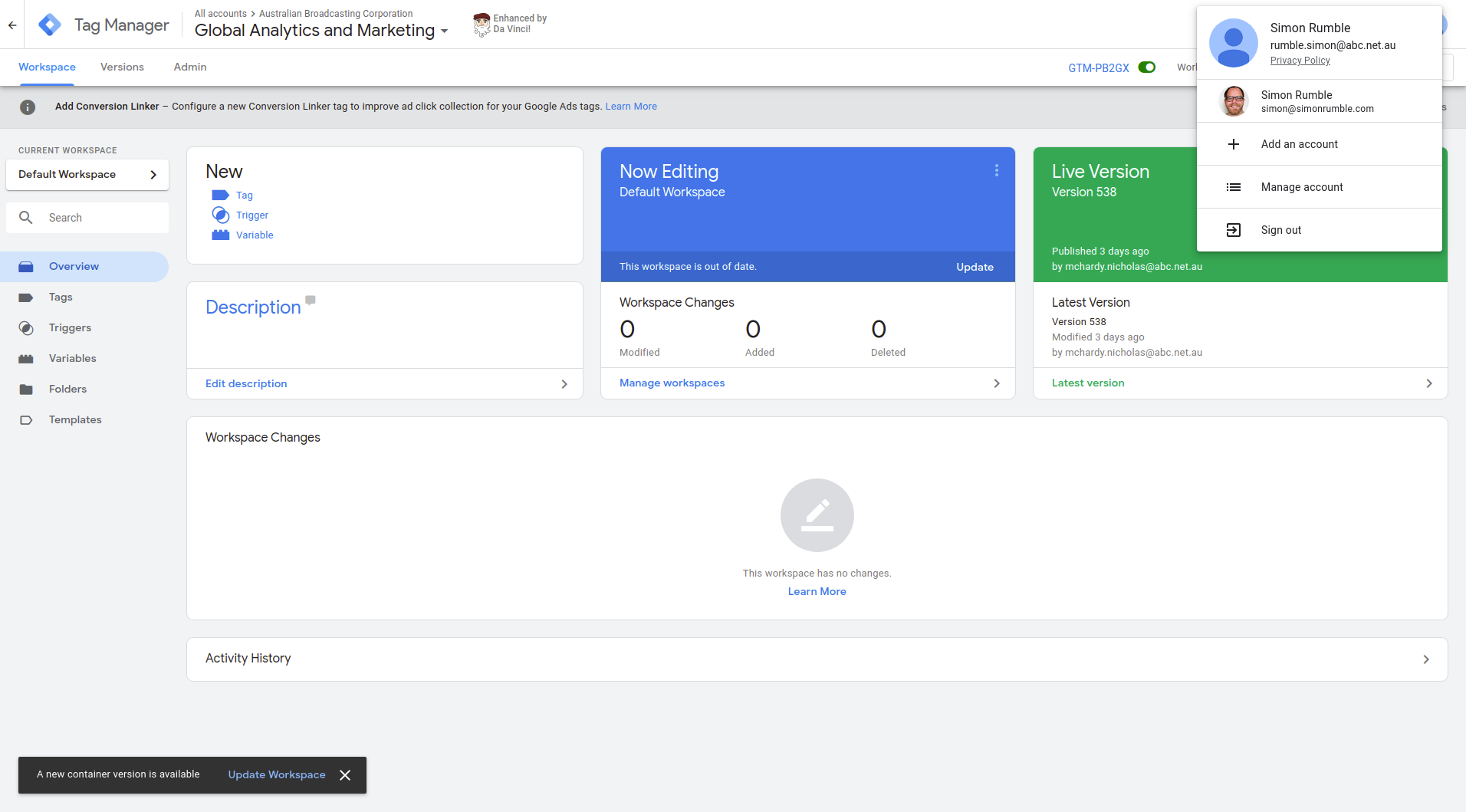

I revised it again - I'm pretty sure it's fixed now! (for the next release)

 Invalid regex error on non-regex field in templates
Invalid regex error on non-regex field in templates
This field isn't a regex field but it gives an error indicating it is. This is inside the Permissions tab for a variable template.
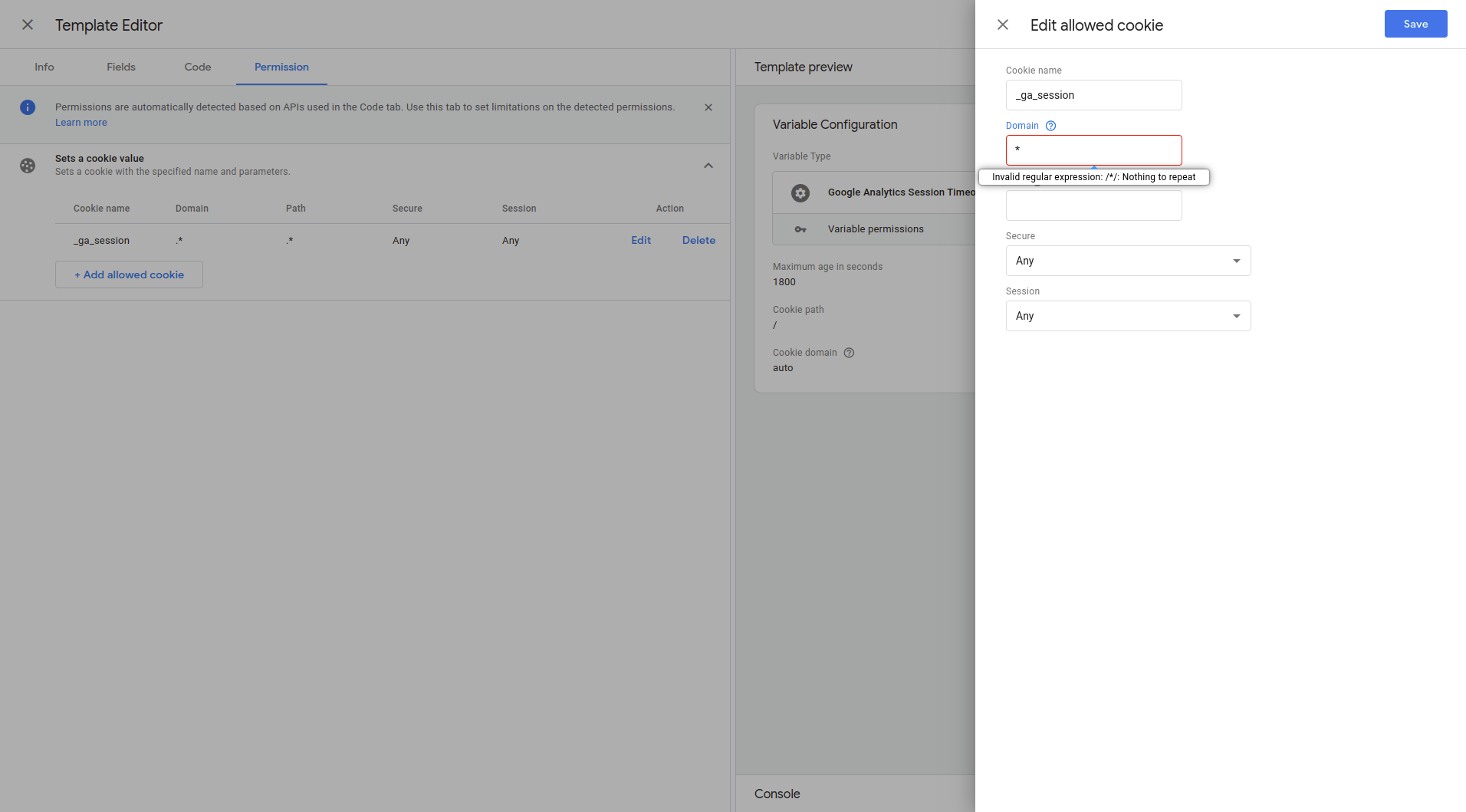

Thanks Simon - I already fixed this for the next release, coming up very shortly. See here: https://support.davinci.tools/communities/1/topics/771-invalid-regex-error-on-non-regex-field
Customer support service by UserEcho

