
Short Responsive Ads fields
At first I thought it was Google Ads feature issue but then I noticed as I attempted to send the screenshot included with my feedback, the fields returned normal, so I disabled Da Vinci Tools on Google Ads and sure enough, the fields went back to normal size. After re-enabling the extension, the fields were shortened.
Can you fix so it doesn't shorten the fields in the ad editing screen? Thank you in advance.
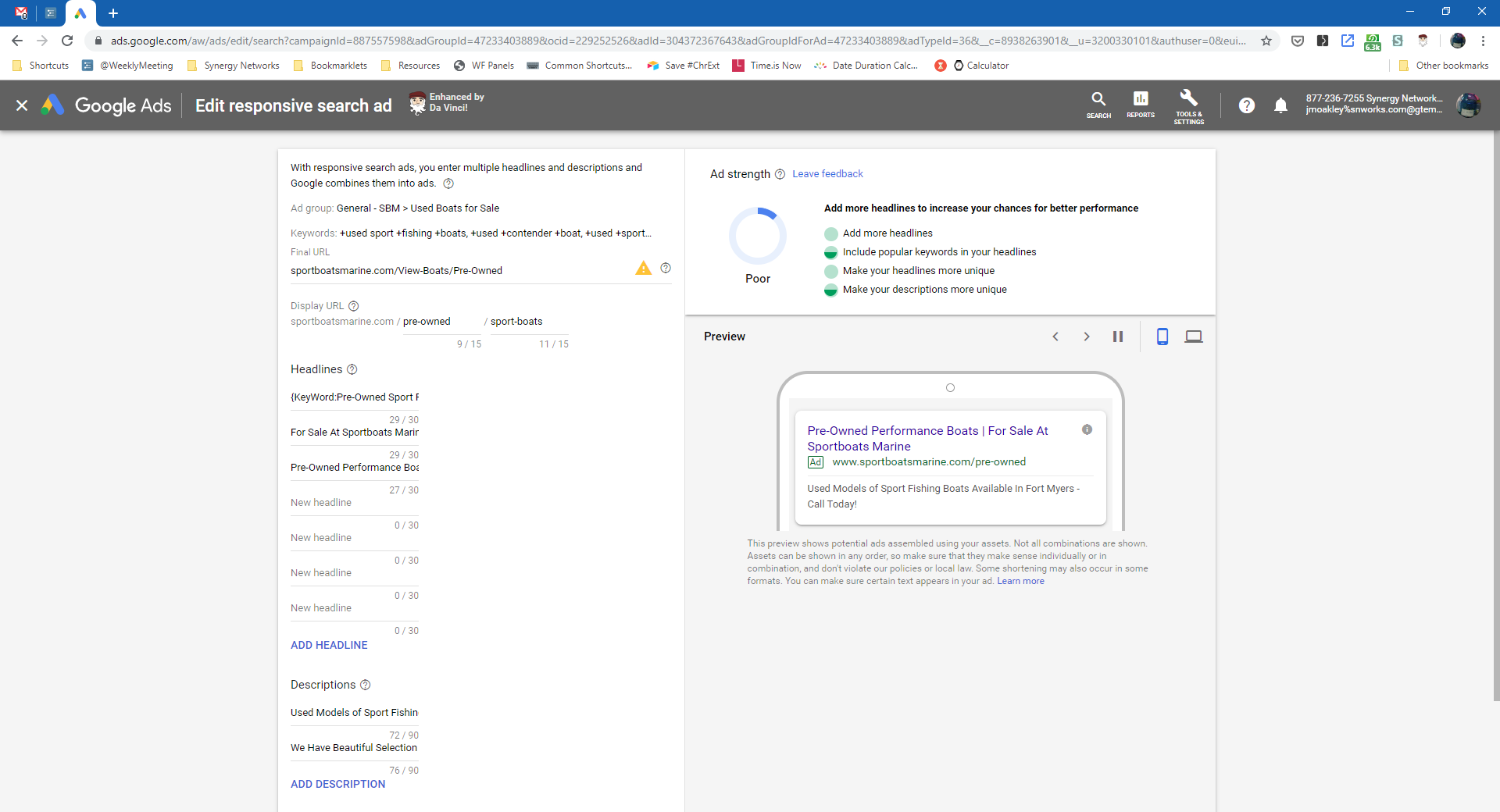
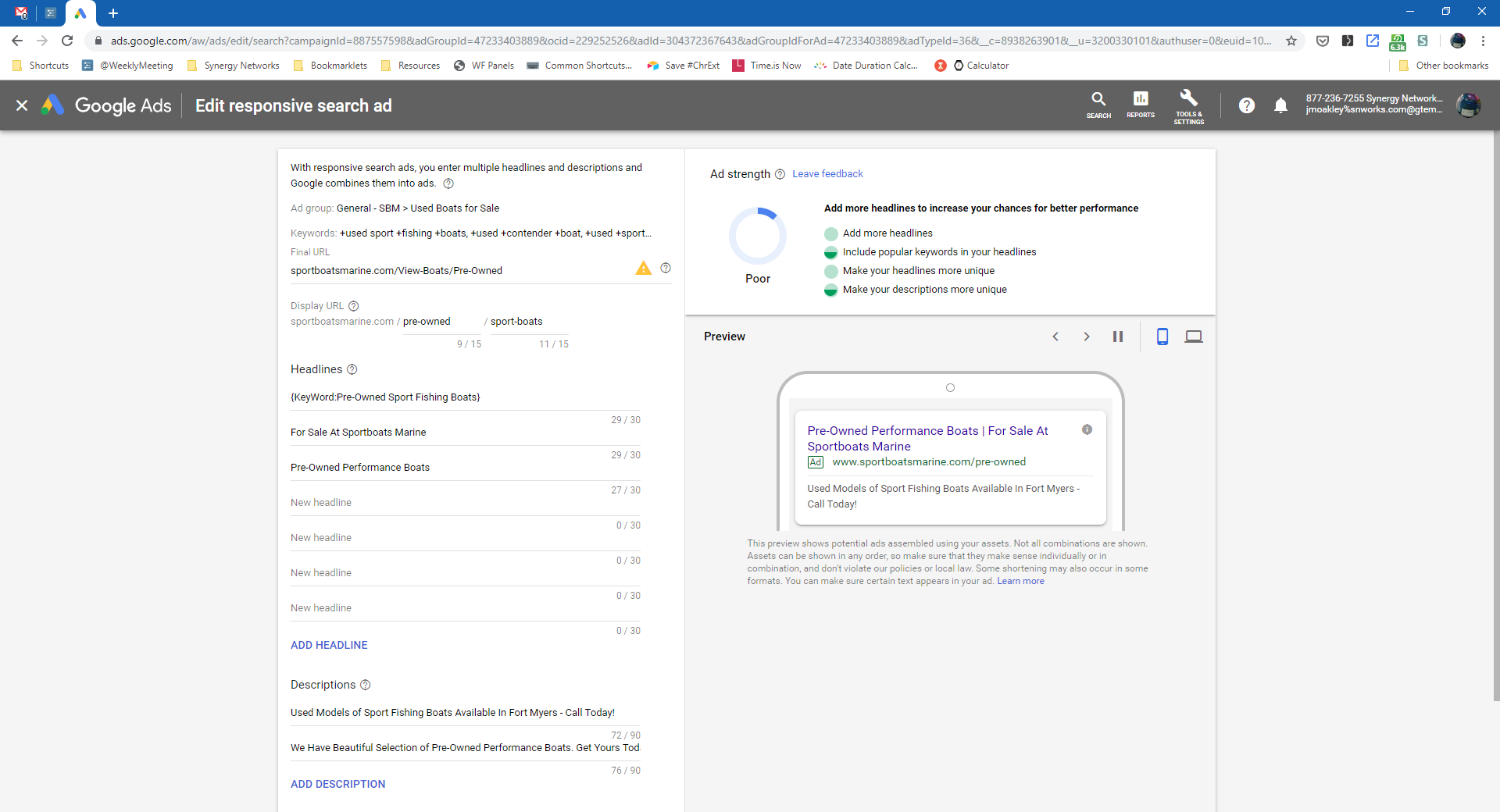
Answer

Good catch! Of course, it was a CSS conflict but this time, caused by the 3rd party vendor I'm using called Popper Tooltip.
There's currently a pending release awaiting Google's moderation (and God knows how long it can take!), so this fix will be available in the following release.

Stephane, the issue is still there. It's only affecting the Responsive Search Ads editing screen. See below:
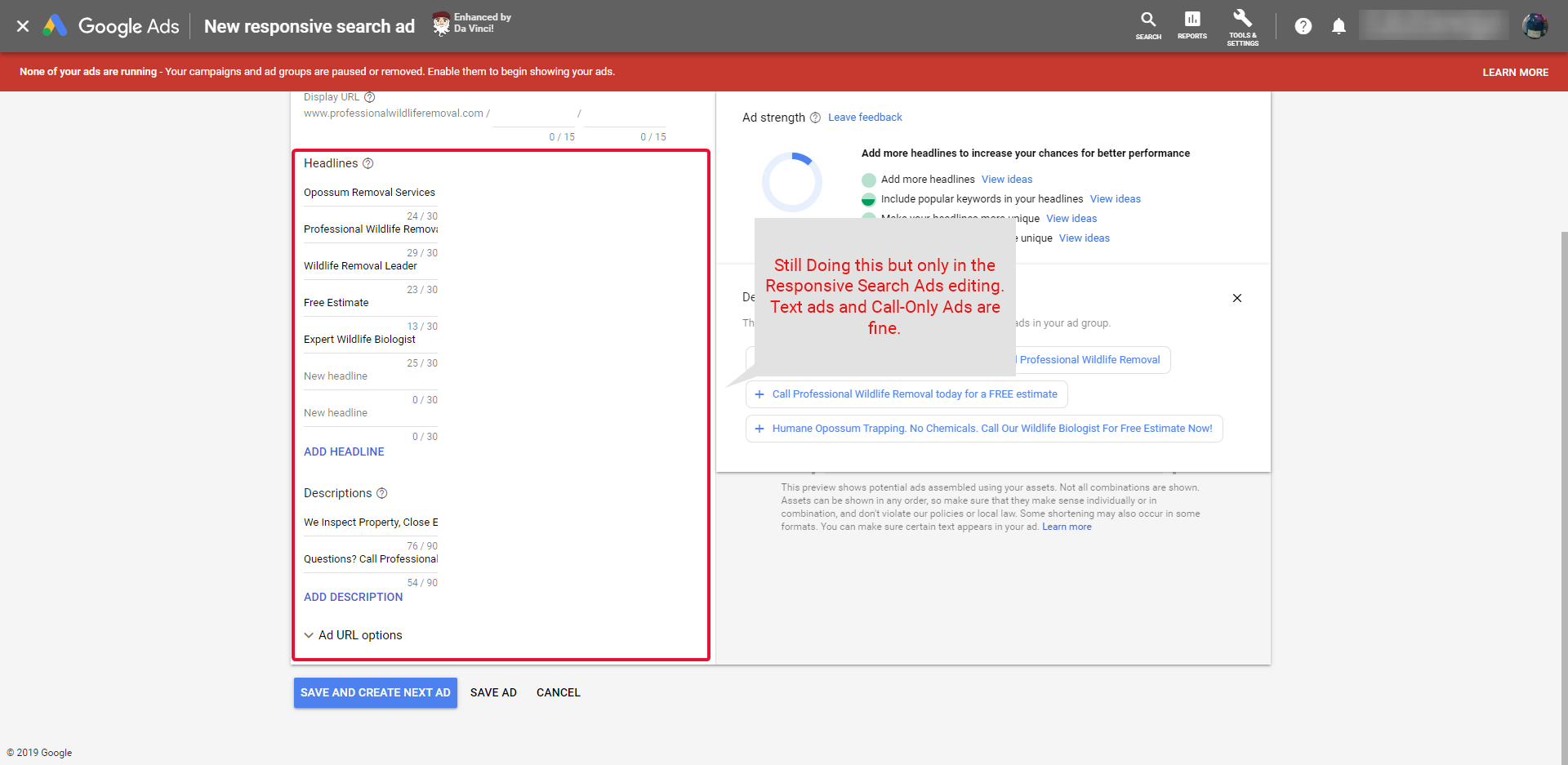

Yes, as I mentioned in my previous comment, a release was in the queue already and awaiting Google's moderation. It got approved and that's the version you have right now.
The fix will be in the next release - probably coming up within a few days.
Customer support service by UserEcho


Good catch! Of course, it was a CSS conflict but this time, caused by the 3rd party vendor I'm using called Popper Tooltip.
There's currently a pending release awaiting Google's moderation (and God knows how long it can take!), so this fix will be available in the following release.