
+3
Completed
Exit from GTM preview from the same preview
Add a button in the GTM preview pane to leave preview, not just minimize it, so it's not necessary to login to GTM to leave preview
Answer

+1
Under review
This should be doable - I will look into it, but I think when entering Preview mode it sets a couple of cookies. Deleting those should work.

Answer
Completed
Done!
Google's way of exiting preview is either going back to the GTM Container and doing "Leave Preview Mode" or when using a shared preview link, reload that link and click on "Exit preview and debug mode" - both methods aren't very practical... so now you have a nice and handy "Exit Preview" button. It will simulate what the shared link method does and get you out of preview for the current container.
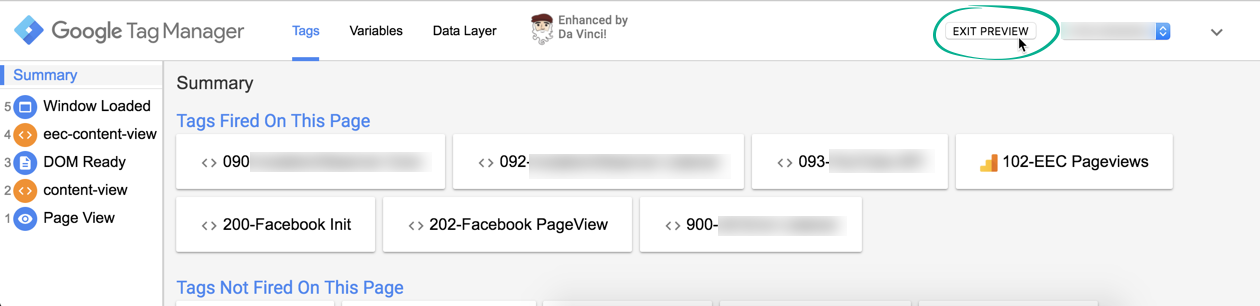
Customer support service by UserEcho


Done!
Google's way of exiting preview is either going back to the GTM Container and doing "Leave Preview Mode" or when using a shared preview link, reload that link and click on "Exit preview and debug mode" - both methods aren't very practical... so now you have a nice and handy "Exit Preview" button. It will simulate what the shared link method does and get you out of preview for the current container.