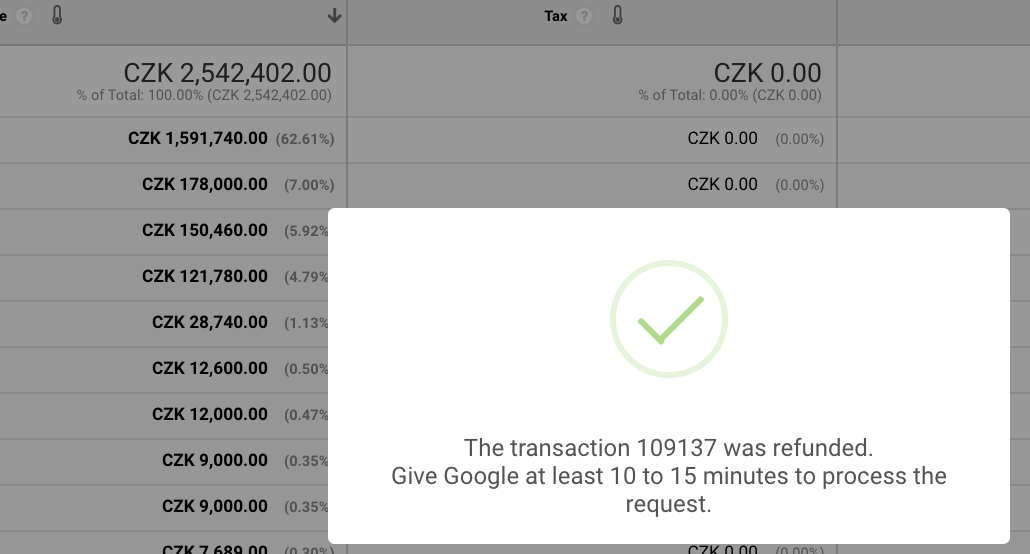Reverse / Refund don´t work
Reverse / Refund don´t work
Hi, I have problem with Reverse / Refund in Google analytics. I would like to refund some transactions, but it doesnt work.
I see what's in the picture and it's still loading. For measure transakcion I use EE event: https://developers.google.com/tag-manager/enhanced-ecommerce#purchases Any solution? Thank you.
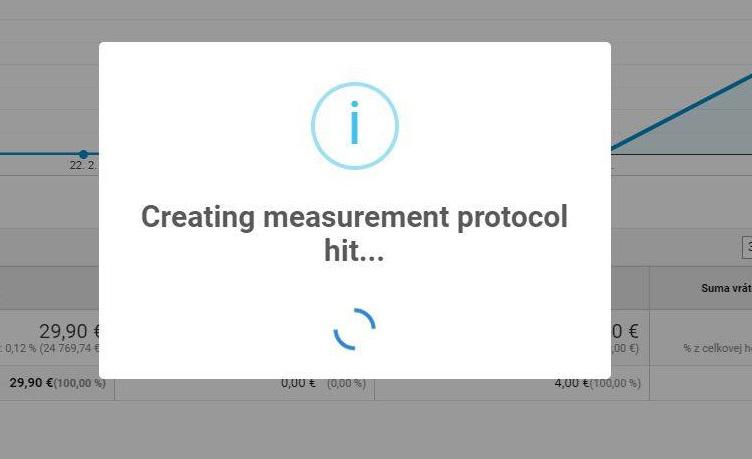

A new version was released on Thursday, February 27 - please let me know if you still run into this issue.

 Please don't cut the axis on the bar charts
Please don't cut the axis on the bar charts
Have a look at 22 vs 14. There's no way this bar chart is an accurate representation of the data. It is almost a deal-breaker for me
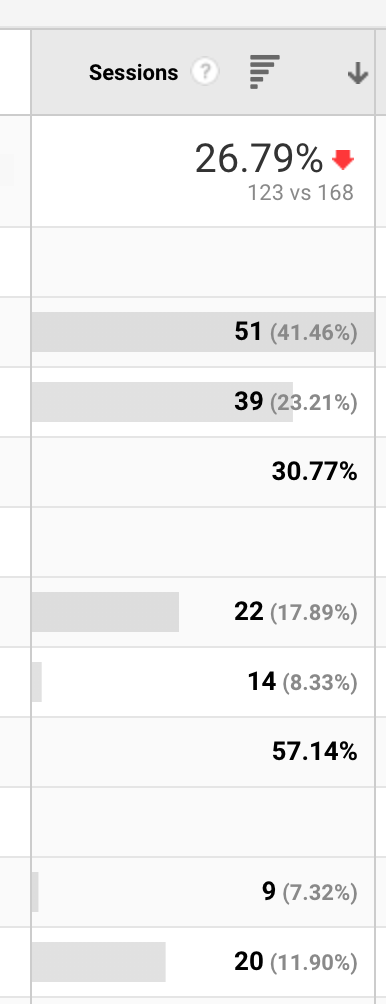

I just made a fix which will be available in the next release.
- When there's a single segment, no date comparison, it will correctly use the column total.
- If multiple segments, it will use the total of the last segment for a given metric (tip: put your biggest segment last).
- If comparing two date ranges, it will use the highest total of the two date ranges.
- If multiple segments AND comparing dates, it will use the highest total of the two date ranges, but only for the last segment listed (tip: put your biggest segment last...) - that one was getting pretty complicated to parse... maybe I will spend more time to fix it later.

 Reversing or refunding order : Invalid date specified
Reversing or refunding order : Invalid date specified
Hello,
Encountering a new bug while reversing or refunding an order from the Sales performance panel :
Getting an error : Invalid Date specified: Invalid date
+ given the following JS error :
Uncaught TypeError: Cannot read property 'DATEFORMATS' of undefined
at :1:308
at :1:339
Thanks for the feedback,
Benjamin

The new version - 2020.2.10 is out - no more subscription required and several bug fixes related to Reverse/Refund.
Reopen this ticket if you still run into issues.

 Authentication issue while reversing/refunding an order
Authentication issue while reversing/refunding an order
Hello,
While trying to reversing or refunding an order, I manage to click the button in my Sales performance dashboard and trigger authentication. After choosing my account, it loads indefinitely on "Authenticating", and given the following javascript error :
Error handling response: TypeError: Cannot read property 'match' of undefined
at chrome-extension://pekljbkpgnpphbkgjbfgiiclemodfpen/js/galaxy.js:97:445
Have you seen or having the same issue and how to go through ?
Thank you for your help !

A new version should be released within a couple of days which (hopefully) will fix this issue (and others related to revert/refund)

 Larger input
Larger input
Hello,
I would like to suggest a new feature that allows you to extend the size of the text input of each tag (e.g. Category, Action, Label of Analytics Event Tag).
In many cases, the inputs are very small for viewing and editing one or two variables.
Thanks

Done! I have made the input field for the name of the Var, Trigger, Tag, Template slightly wider, as well as any labels fields (such as those for event category, action, label)

In the end, the problem was caused by the handling of local currencies. Da Vinci is/was using revenue and will now switch to localRevenue (and all local amounts) and handle cases where the property setup is using one currency and the transaction is send using another.

 Request had invalid authentication credentials. Expected OAuth 2 access token, login cookie or other valid authentication credential. See https://developers.google.com/identity/sign-in/web/devconsole-project.
Request had invalid authentication credentials. Expected OAuth 2 access token, login cookie or other valid authentication credential. See https://developers.google.com/identity/sign-in/web/devconsole-project.
Hi, I have a problem with Google Analytics reverse: Request had invalid authentication credentials. Expected OAuth 2 access token, login cookie or other valid authentication credential. See https://developers.google.com/identity/sign-in/web/devconsole-project.
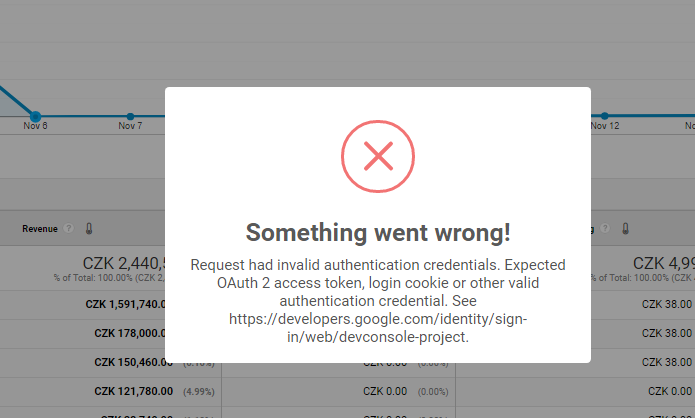

The upcoming release should help reduce the number of times where this happen. If not, I will have to dig again into it.

 Short Responsive Ads fields
Short Responsive Ads fields
At first I thought it was Google Ads feature issue but then I noticed as I attempted to send the screenshot included with my feedback, the fields returned normal, so I disabled Da Vinci Tools on Google Ads and sure enough, the fields went back to normal size. After re-enabling the extension, the fields were shortened.
Can you fix so it doesn't shorten the fields in the ad editing screen? Thank you in advance.
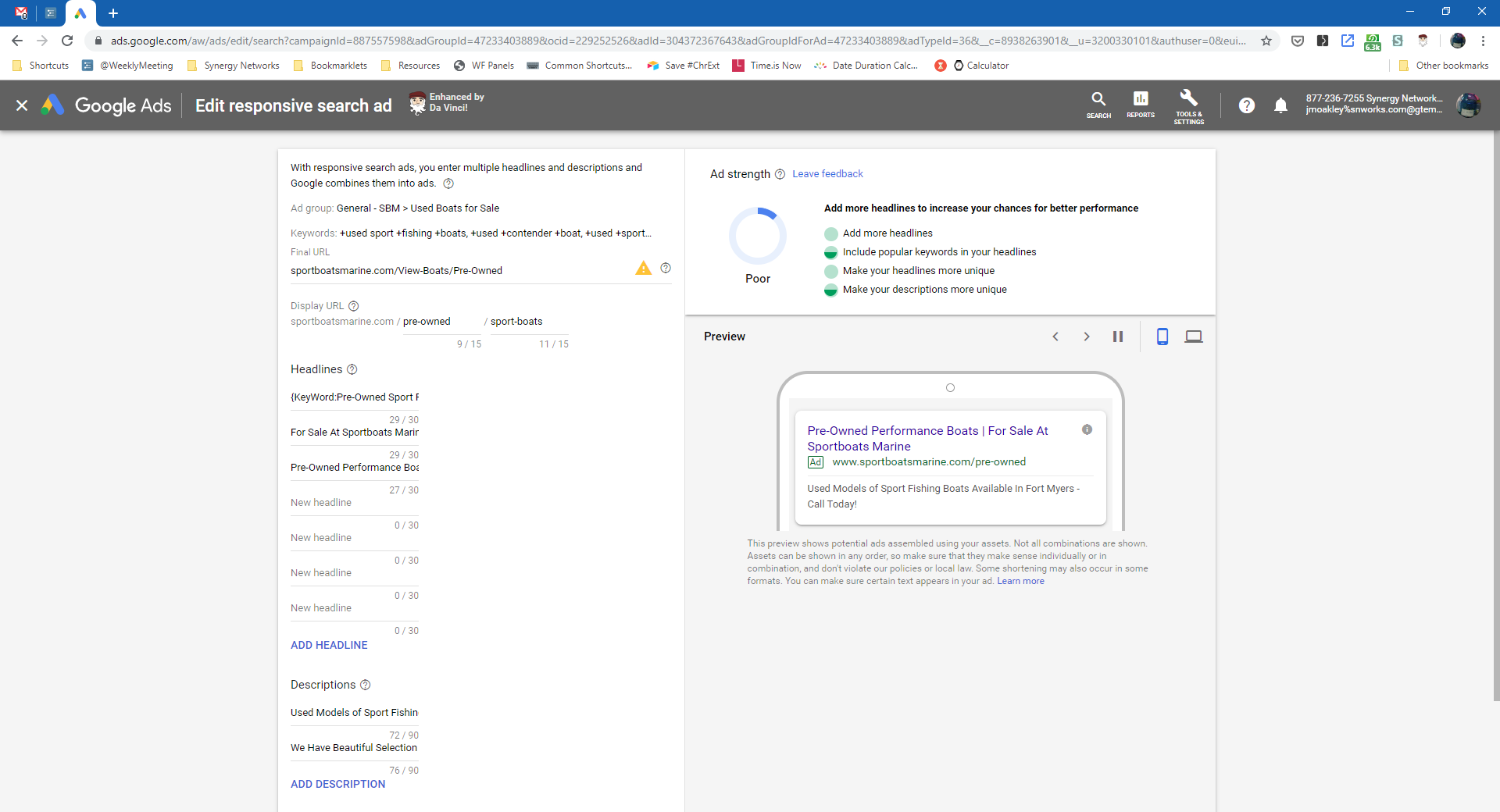
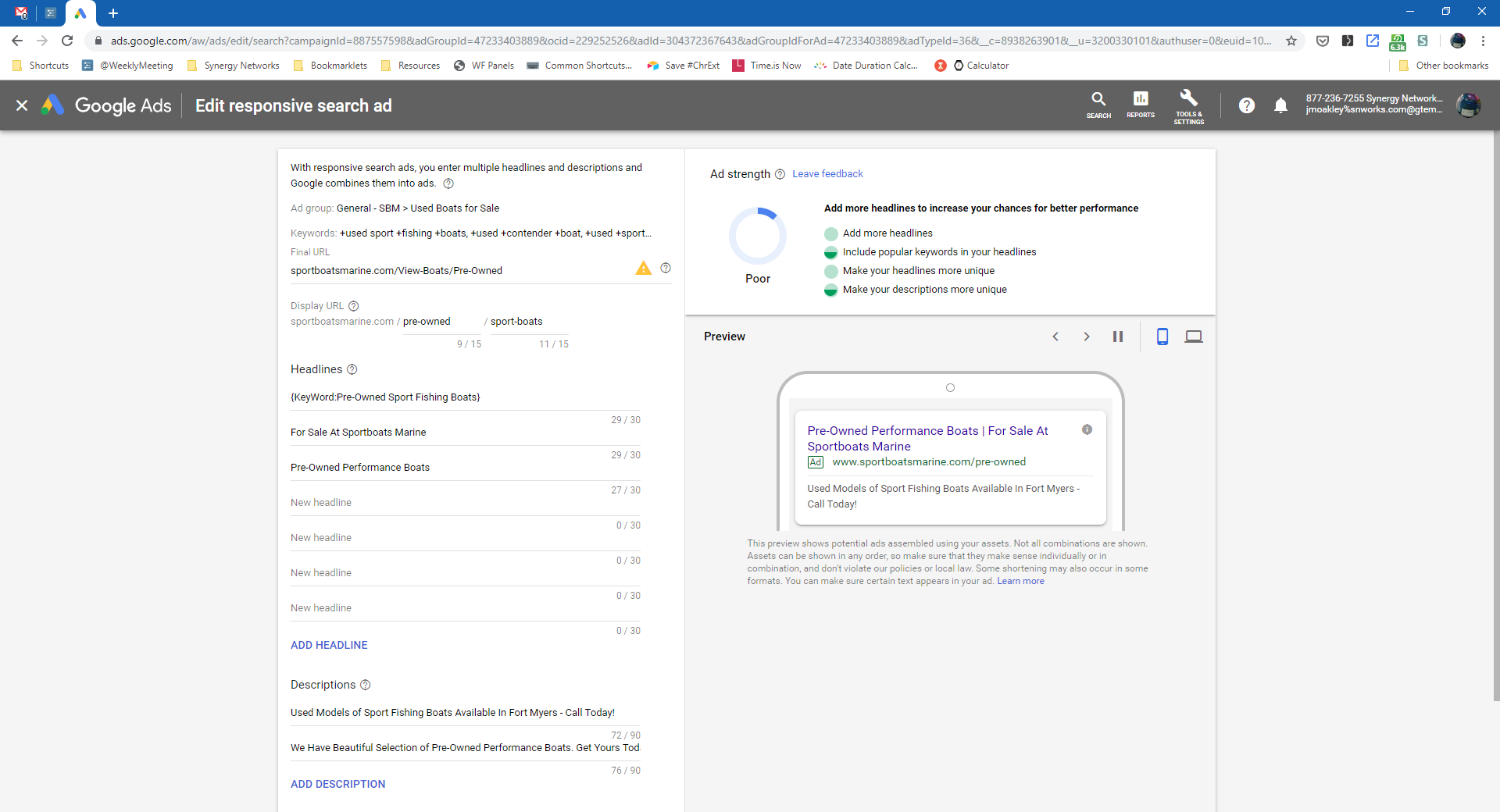

Good catch! Of course, it was a CSS conflict but this time, caused by the 3rd party vendor I'm using called Popper Tooltip.
There's currently a pending release awaiting Google's moderation (and God knows how long it can take!), so this fix will be available in the following release.

 Offer to insert an IIFE template in Custom HTML tags
Offer to insert an IIFE template in Custom HTML tags
It's good design to avoid inserting global persistent JS variables into the DOM
Then in many situations you could put your code into an IIFE and your variables vanish after the code has run
https://developer.mozilla.org/en-US/docs/Glossary/IIFE
But it's a pain to type it in by heart
Offering to insert it would be nice
(function () {
statements
})();
 Bug: If GA property ID ends '-1' and is blocked, other properties that include this e.g. '-10' are also blocked.
Bug: If GA property ID ends '-1' and is blocked, other properties that include this e.g. '-10' are also blocked.
Looks like the regex used is open ended and acts as 'contains' rather than 'exactly matches' the property ID.

I have found the culprit - it's fixed for the next release.
Of course, it was a regex issue where -1 could match -10... All I had to do was to add a \b (word boundary) to make sure it won't match partial property id's (and I fixed the same issue for GTM too).
Thank you!
Customer support service by UserEcho